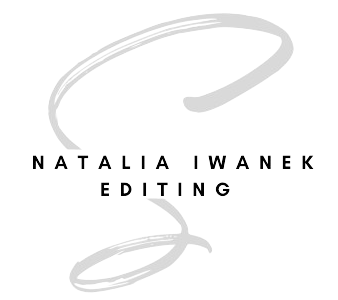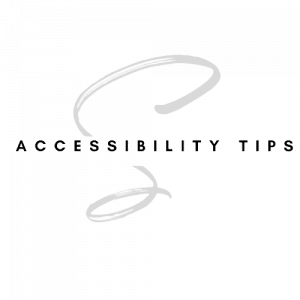Accessibility Tips: Avoiding Harm in Our Writing and Editing
Continuing with last week’s blogs on “Plain Language Tips” and “Inclusive Language Tips,” the third part of this several-part series on avoiding harm in our writing and editing focuses on accessibility tips. In particular, this blog will focus on accessibility best practices, tips, and tricks when working with text and websites.
Benefits of Accessibility
Accessibility allows a wide variety of users to partake in your content to a greater extent, including those with accessibility needs and requiring accommodations. Some examples include users with assistive technologies, such as screen readers and text-to-speech systems.
Aside from the benefits of equity and inclusion, additional advantages of incorporating accessibility in your documents and website is that, much accessibility, such as AltText, can be indexed by search engines. This means that your website may rank higher in Google searches, bringing more people to your page.
Accessibility Tips: How Can You Make Your Text More Accessible?
Although accessibility is an immense topic, as accessibility needs and accommodations are varied, it would be difficult to include all relevant topics. However, these best practices are a way for those new to accessibility to begin their journeys, before continuing to more detailed and specific accessibility services. The following are suggested accessibility tips and best practices for Microsoft Word documents and Google documents.
Some best practices include
- ensuring the availability of Alt Text for all imagery, including images, tables, and graphs, of about 100 to no more than 120 characters,
- providing descriptive text for all links – Hyperlinks should always describe where link will lead,
- using headings to demonstrate the hierarchy and importance of information,
- chunking text into small, manageable paragraphs – use lists, and
- using accessible fonts, such as sans serif fonts – Times New Roman, Arial, Calibri, and Helvetica are good choices.
Accessibility Tips: How Can You Make Your Website More Accessible?
Similarly, various accessibility best practices exist for websites. Please note that there is overlap in some of these tips and tricks. You should also be aware of conflicting access needs.
Some best practices include
- ensuring the availability of Alt Text for all imagery,
- using headings to demonstrate the hierarchy of information,
- chunking text into small, manageable paragraphs – use lists,
- using descriptive text for all links – Hyperlinks should always describe a link’s purpose or where it will lead,
- using accessible fonts, such as sans serif fonts – Times New Roman, Arial, Calibri, and Helvetica are good choices,
- considering colour contrast with a Colour Contrast Checker,
- avoiding low colour contrast, and
- ensuring that your website is accessible to keyboard only users – this is checked manually.
Check out parts one and two of this series on “Inclusive Language Tips” and “Plain Language Tips.” Stay tuned for the fourth part of this series, which will focus on language best practices for equity-deserving communities in-depth, and offer tips, tricks, and best practices.
What did you think? I’d love to hear your suggestions! For accessibility projects, please visit my accessibility page, which lists my full experience and rates. Questions? Comments? Contact me for more information about your project needs.